Charging your Samsung smartphone
There are now a range of options that allow you to charge your Samsung smartphone in whichever way you find the easiest. Wired charging Wired charging is often the fastest and simplest method. Your device will come with a wired charger in its box. Usually you will have to connect the charging cable to the […]
Is your Samsung device not switching on?
If your Samsung device is not switching on there could be a number of reasons for this. So, to find out why, follow these instructions: Leave your device to charge - If the battery has been fully discharged it may take a little longer than usual to charge initially. Leave your device on charge for […]
Samsung Galaxy A80 – handset focus
According to Samsung the new Galaxy A80 is “... built for those who live their lives in the moment...”. Sounds good, but what does this means for the phone and you using it? Well the main difference you will notice about the A80, compared to most other phones, is the rotating selfie camera. This ingenious […]
Backing up data from a Samsung Galaxy smartphone to a Google account
You can back up data using your Google account on your Samsung Galaxy device. Type of data backed up: App data, Calendar, Chrome, Contacts, Google Drive, Gmail, Google Fit, Google Play Movies, TV and Music, People details, Picasa Web Albums. The method of backing up to your Google account will differ slightly depending on which device you are using and your operating system, but […]
How to find the serial number, model number and IMEI for your Samsung device
All mobile devices have a unique identity that is made up of an IMEI number, serial number and model number. You may sometimes be asked for one or more of these, so it pays to know how to find them out quickly. Fortunately, all three pieces of information are usually accessible in the same place, […]
Emergency mode on a Samsung smartphone
You may not be aware that your Samsung smartphone has an Emergency mode. Emergency mode enables you to extend your device’s standby time when you are in an emergency situation and you want your device to conserve power for as long as possible. When this mode is activated, the screen’s brightness will decrease and some […]
How to check whether your Samsung smartphone is due an Android update
Android operating system updates are released periodically for your Samsung device. If you are having difficulty with it, you should always check for updates as a fix for the problem may have been released. Software updates fall into two general types: operating system updates and security updates. Please note that the type and version of […]
Samsung Galaxy A40 – handset focus
Sat squarely in the middle of the mid-range Samsung Galaxy A series is the A40. This low priced and high-featured handset offers a lot of the functionality of its more costly stablemates in the A series as well as the top of the range S series. With a 5.9-inch super AMOLED infinity screen, it has […]
Checking your Android version on a Samsung Smartphone
The Android operating system on your Samsung Smartphone is updated roughly once every year. This brings you better functionality and features as well as typically improving the performance of your phone – battery life, speed etc. So, it is always worthwhile checking to see if you are on the latest version of Android. What Android […]
Samsung Galaxy A70 – handset focus
When people think of Samsung Galaxy phones, they ultimately think of the latest high-end model – currently the S10 and S10+. But Samsung have been quietly releasing a number of high-powered and lower-priced mid-range models in their Galaxy A series range. The Samsung Galaxy A70 is one of these at the higher end of the […]