You may not be aware that your Samsung smartphone has an Emergency mode. Emergency mode enables you to extend your device’s standby time when you are in an emergency situation and you want your device to conserve power for as long as possible.
When this mode is activated, the screen’s brightness will decrease and some of the device’s functionality will be limited in order to conserve your battery’s charge. The home screen will be changed to a black theme to reduce battery consumption.
You will be able to use the Phone app to make a call to a specified contact and also to make emergency calls. You can also turn on the flash, sound alarms and send your location information to others in a message.
Turning on Emergency mode
- Press and hold the Power button until you see the power menu options
- Tap Emergency Mode
- If you are using Emergency Mode for the first time, you will need to accept the Terms and Conditions
- Tap Enable OR Turn On
- You will now see the Emergency Mode home screen, including an estimate of your battery standby time.
Turning off Emergency mode
To turn off Emergency Mode, tap the three dots on the top right corner of the screen, then select Turn off Emergency mode or Disable Emergency Mode, then Disable.
If you’re having problems with your Samsung mobile, we would be happy to help, get in touch, or call into one of our stores, where our friendly expert staff will be only too happy to help.