Why are there ads on my Samsung Galaxy lock screen and how can I get rid of them?
Samsung does not put advertisements on the home or lock screen. This means that advertisements on your home or lock screen will be caused by an app. You will need to disable or uninstall the app to get rid of the adverts. Google Play permits apps to show ads as long as they comply with Google Play policy and are […]
Backing up data from a Samsung Galaxy smartphone to a Google account
You can back up data using your Google account on your Samsung Galaxy device. Type of data backed up: App data, Calendar, Chrome, Contacts, Google Drive, Gmail, Google Fit, Google Play Movies, TV and Music, People details, Picasa Web Albums. The method of backing up to your Google account will differ slightly depending on which device you are using and your operating system, but […]
How to find the serial number, model number and IMEI for your Samsung device
All mobile devices have a unique identity that is made up of an IMEI number, serial number and model number. You may sometimes be asked for one or more of these, so it pays to know how to find them out quickly. Fortunately, all three pieces of information are usually accessible in the same place, […]
10 ways to optimise and extend battery life on your Samsung Galaxy Smartphone
The battery life on your Samsung Galaxy Smartphone depends very much on how the battery is used. Different devices differ by battery life, so the expected battery life for your particular model can be found in the manual. You can check battery information such as how much time is left on your battery, switch to […]
Changing the wallpaper on your Samsung Galaxy Smartphone
You can personalise your device by setting your own wallpaper. Your device includes a selection of wallpapers to choose from, or you can use one of the photos you’ve taken or downloaded. There are 2 ways you can do this, either from the Home screen or from the Gallery Setting wallpaper from the Home screen […]
Emergency mode on a Samsung smartphone
You may not be aware that your Samsung smartphone has an Emergency mode. Emergency mode enables you to extend your device’s standby time when you are in an emergency situation and you want your device to conserve power for as long as possible. When this mode is activated, the screen’s brightness will decrease and some […]
Understanding the LED notification light colours on a Samsung Galaxy Smartphone
Have you ever wondered what the LED notification light colours mean on your Samsung Galaxy? Well, read on and find out. Firstly, it should be pointed out that not all Galaxy’s have an LED light. If it is there it is located at the top left of the front of your device. It can display […]
How to check whether your Samsung smartphone is due an Android update
Android operating system updates are released periodically for your Samsung device. If you are having difficulty with it, you should always check for updates as a fix for the problem may have been released. Software updates fall into two general types: operating system updates and security updates. Please note that the type and version of […]
How can I back up data on my Apple device?
Usually after some unexpected damage has happened, we get asked if we can retrieve data from an Apple device. As the old adage goes – prevention is better than the cure. So, this article will explore how to maintain an Apple iOS device while it is in one piece and everything is running smoothly. The […]
Checking your Android version on a Samsung Smartphone
The Android operating system on your Samsung Smartphone is updated roughly once every year. This brings you better functionality and features as well as typically improving the performance of your phone – battery life, speed etc. So, it is always worthwhile checking to see if you are on the latest version of Android. What Android […]