The Data Saver feature on your Samsung smartphone
Data saver helps cut down your data usage by preventing some apps from sending or receiving data in the background. Apps that you’re currently using can use mobile data but may do less frequently. For example, images may not be shown until after you tap them. You can use your device in a normal way […]
What to do if your Samsung Smartphone is charging slowly or not at all
There are a number of reasons why your device might be charging slowly and most can be fixed without any extra support. First, check that you are using the correct cable and plug and that you’re connected to a power socket rather than a laptop or PC. Check your charger Although most phone chargers and […]
Dealing with overheating in smartphones
Most smartphones now tend to get hot when they are used heavily or are being recharged. This does not mean that there is a problem as there are many reasons why your phone could overheat. However, sometimes it can get so hot that it is difficult to hold, so you need to now how to […]
How To Stop Your Samsung Galaxy Screen Dimming While Using The Internet
If your screen automatically dims or brightens, this is likely due to either Auto adjust screen tone, Power Saving mode or possibly the Adaptive Display screen mode. To fix this, try adjusting each of these as per the steps below to fine-tune your device to suit your needs. Auto Adjust Screen Tone If Auto adjust […]
Using Wireless PowerShare on The Samsung Galaxy S10
The Galaxy S10 allows device-to-device charging with other Qi enabled devices, without the need for a charger. You can also charge your Galaxy S10 and another device at the same time. It uses artificial intelligence that learns your behaviour, so that it can automatically adapt to power-saving modes and restrict less frequently used apps to […]
What to do if your Samsung Smartphone switches off or restarts unexpectedly
Samsung Smartphones are set up so they can switch themselves off unexpectedly to protect themselves from damage. For example, in extreme temperatures when it is getting too hot or cold. If your device is switching itself off frequently you need to check to see if there is any correlation between when it happens and what […]
What To Do If Your Samsung Smartphone Is Not Switching On
If your Samsung smartphone isn’t turning on but has done in the past, it could be an issue with the software and may require a restart or longer charge. There are three things you can do to try and remedy this. Leave Your Smartphone To Charge If the battery has been fully discharged it may […]
Backing Up Your Photos And Other Data From A Samsung Galaxy Device To Dropbox
Dropbox is a cloud-based storage app that allows you to back up data such as photos or files from your mobile device. A Dropbox basic account is free and includes 2GB of space. If you need more storage space, Dropbox has an option to upgrade to a paid account. The Dropbox app includes a feature […]
Charging your Samsung smartphone
There are now a range of options that allow you to charge your Samsung smartphone in whichever way you find the easiest. Wired charging Wired charging is often the fastest and simplest method. Your device will come with a wired charger in its box. Usually you will have to connect the charging cable to the […]
Is your Samsung device not switching on?
If your Samsung device is not switching on there could be a number of reasons for this. So, to find out why, follow these instructions: Leave your device to charge – If the battery has been fully discharged it may take a little longer than usual to charge initially. Leave your device on charge for […]