Apple recently announced the latest iteration of its iPhone operating system – iOS 14. Expected to be launched in September, probably at the same time as the iPhone 12, this release offers many new features, although a large number of them will be familiar to Android users.
Below we have outlined a number of the most interesting:
- Widgets – probably the most noticeable change has been the complete redesign of widgets to give more information at a glance. For the first time, widgets can be put into the Home screen and resized to suit. It also uses AI to display the most context sensitive widget, based on what you are doing and where you are.
- App Library – The new App Library automatically organises all of your apps into one simple, easy‑to‑navigate view. Apps are sorted by category and your most used apps are always just one tap away.
- Calls – These have been improved in a couple of ways. Firstly, calls from your iPhone, FaceTime and 3rd party apps display in a new, compact design that doesn’t take up the whole screen. Secondly, Picture in Picture means you can keep watching videos or using other apps while carrying out a FaceTime call.
- Messaging – New ways to stay connected to your conversations include:
- Pinned conversations – Pin up to nine of your most important conversations to the top of your conversation list, so you can easily get to them
- Group photos – Give your group conversation a visual identity by adding a photo or Memoji or choose an emoji.
- Mentions – Type a name to direct a message to someone. When you are mentioned, your name is highlighted. You can even customise an active group, so you only receive notifications when you are mentioned.
- Inline replies – Now you can reply directly to a specific message in a group conversation. You can view replies in the full conversation or as their own thread for a more focused view.
- Maps – there is now more of a focus on environmentally friendly ways of travel:
- Cycling directions – get cycling directions using bike lanes, paths, and roads. You can also see elevation, busy streets, stairs, and steep passages when planning your trip.
- Electric vehicles – plan your trip with charging stations highlighted
- Guides – for great places around the world to eat, shop, and explore. You can save Guides, and they automatically update when new places are added, so you always have the latest recommendations.
- Translate – all-new Translate app for conversations across 11 languages.
- Siri – has got a completely new look that lets you quickly get information. She now has access to over 20X more facts than 3 years ago
- Home app – The Home app helps you manage your smart home more intelligently — and most important, more securely. And now it’s even easier to take advantage of the broad selection of HomeKit accessories.
- Safari – with iOS 14, Safari is more responsive and capable than ever, while giving you new ways to help protect your privacy.
A fuller list of these and more updates can be found on Apple’s web site.