Single Take was originally introduced with the S20 range of cameras but has now been rolled out to older Samsung Galaxy models with a recent update. Single Take is an option on the camera software menu that will take videos, stills, Gifs in a variety of formats for up to 10 seconds with just one click of the shutter.
When is it best to use Single Take?
Single Take is best used where there is plenty going on and normally you would not know whether to choose a video or still to capture the best image. Single Take removes the doubt and does it all for you, just by holding down the shutter button – once.
How does Single Take work?
Using Single Take is easy. Once you open the camera app, simply choose Single Take from the scrollable list of modes above the shutter button. Then when you are ready, point the camera at the object. You can use either the rear or selfie camera with Single Take.
A prompt will then come up on your screen telling you to move the camera to capture different angles, at the same time you will be able to see how long you have left in the shot as the progress bar completes its journey. And that’s it! At the end of the shot, the camera stops recording.
How do I view the results of Single Take?
Simply go to your gallery and you will notice that the main shot has a small white circle showing in the bottom left. This indicates that it is a Single Take file with more images underneath it. Click on the image to open it and then scroll down (sometimes it may take a few seconds for the shots to be processed if you are viewing immediately after taking the picture) and you can see the pictures.
The main image is what the software considers to be the best one. Each shot is a separate image in its own right. So, you can share them on social media, apply filters to them or email them to friends and relatives. You can also get rid of any you don’t like by deleting them.
Like most good ideas Single Take is easy to use and is sure to be well utilised by Samsung Galaxy owners. If you have an S20, or an older Galaxy that has recently received it as an update (I have an S9+, so I know the S9 range has received it) why not give it a try.