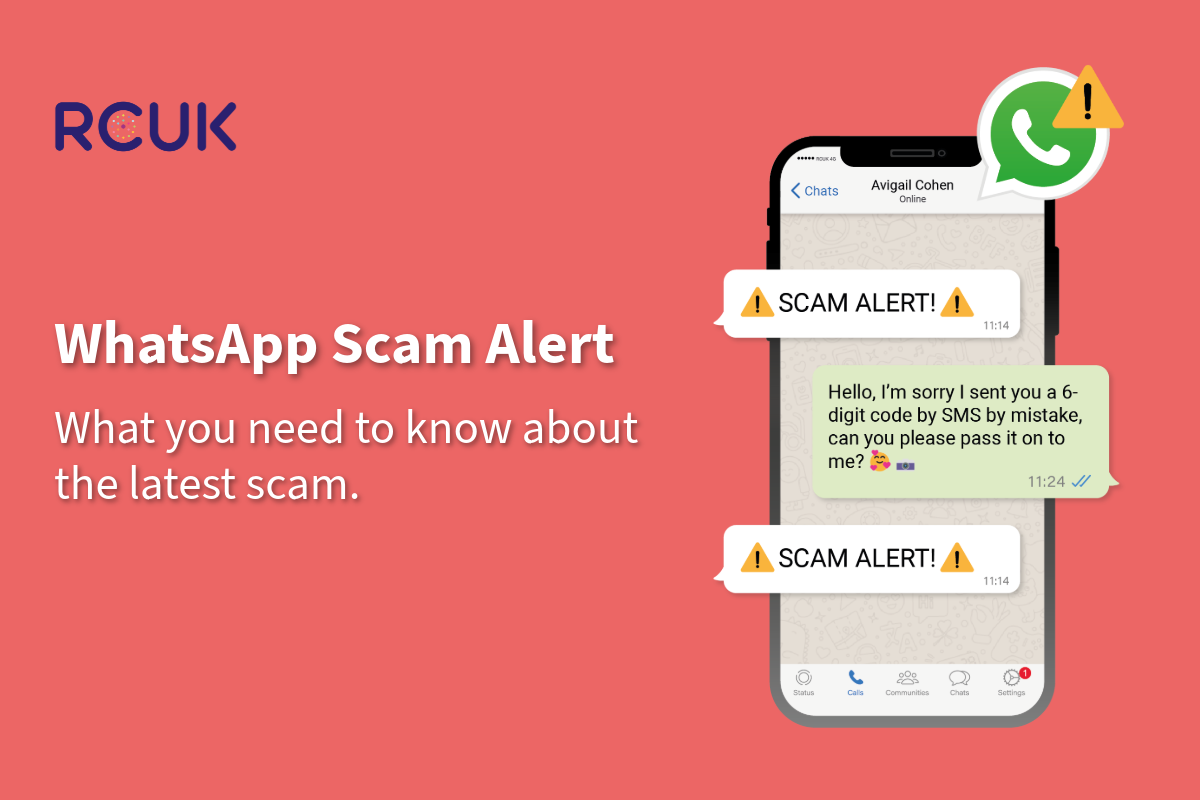If your Samsung device is not switching on there could be a number of reasons for this. So, to find out why, follow these instructions:
- Leave your device to charge – If the battery has been fully discharged it may take a little longer than usual to charge initially. Leave your device on charge for 30 – 45 minutes depending on how long the battery has been empty.
- Perform a soft reset – A soft reset is a way of restarting your device by closing all your applications before rebooting. This will not delete any of your data, but any unsaved work will be lost. Before performing a soft reset, please make sure that your device has a sufficient amount of battery. If you force your device to reboot when it only has a small amount of charge remaining it may have issues turning back on. Hold down the volume down and power buttons simultaneously for seven seconds. Your device should restart and display the Samsung logo.
- Clear the cache partition on your device – Clearing your cache partition resets a part of your device’s storage. Unlike a factory reset, which should be used as a last resort, clearing the cache partition does not delete your data from the device.
- Turn off your device if it isn’t turned off already
- Press and hold the Volume up, Bixby and power buttons Please note: if your device has a physical home button, press and hold the home button rather than the Bixby button
- When the Samsung or Android logo appears, release all buttons
- Your device may display a system update message before the recovery menu appears.
- Navigate the recovery menu using the volume down key to select wipe cache partition
- Press the power button
- The cache will now be wiped. Once complete, your device will restart automatically or the Reboot system now option will be highlighted. If the reboot system now option is on the screen, press the power button to restart your device.
If you are still struggling with switching the phone on after this, give us a ring or call into one of our stores where our friendly and expert staff will be happy to help you.