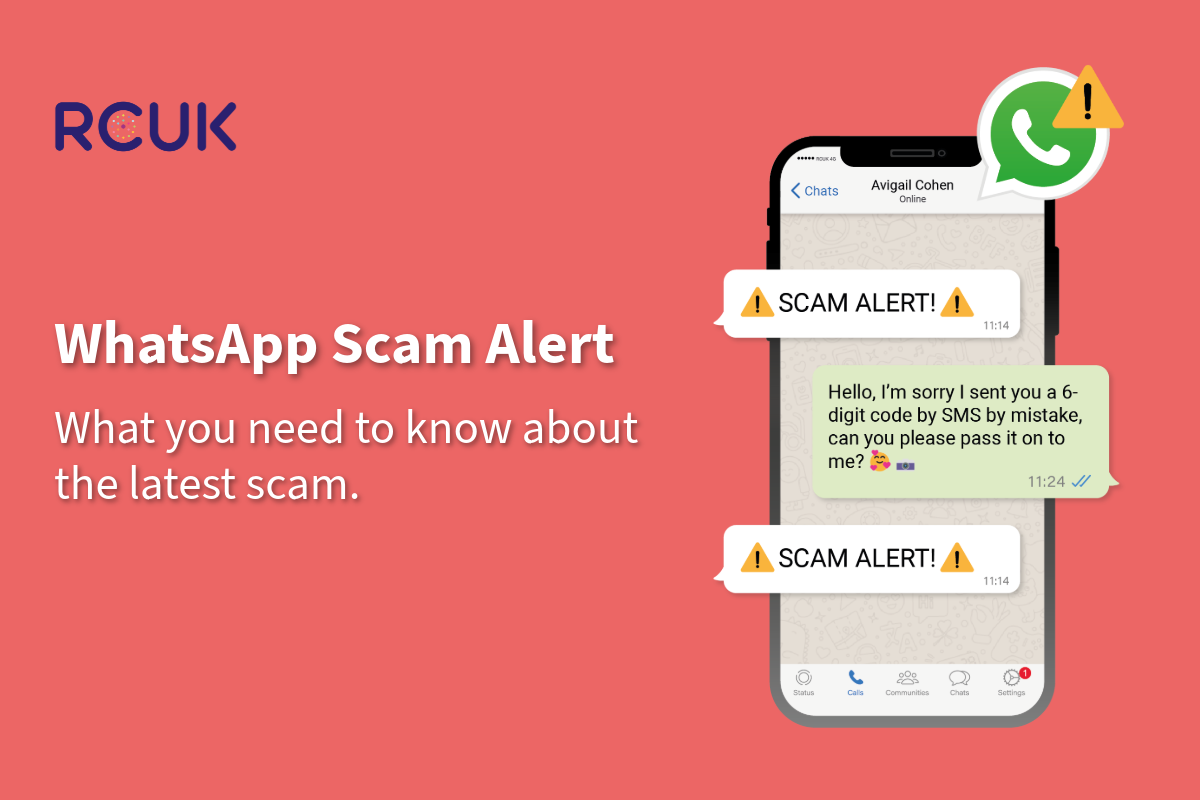Android operating system updates are released periodically for your Samsung device. If you are having difficulty with it, you should always check for updates as a fix for the problem may have been released.
Software updates fall into two general types: operating system updates and security updates. Please note that the type and version of update available will depend on your model.
Android code names are named after sweets and treats, with major new versions generally released annually. You’ll often see operating system updates referred to by their name rather than the version number. Currently (July 2019) these version numbers are:
- Pie: Versions 9.0 –
- Oreo: Versions 8.0-
- Nougat: Versions 7.0-
- Marshmallow: Versions 6.0 –
- Lollipop: Versions 5.0 –
- Kit Kat: Versions 4.4-4.4.4; 4.4W-4.4W.2
- Jelly Bean: Versions 4.1-4.3.1
- Ice Cream Sandwich: Versions 4.0-4.04
How to check for an Android update
You can find the current version of Android on your Samsung smartphone by going to Settings, then About device or About phone
You will find the update settings in one of the below places (these differ by model and operating system):
- Settings > About device > Software update > Update now
- Settings > About device > Software update > Download and install
- Settings > Software update > Download updates manually
If you are not sure how to check if you have an Android update due, no problem, give us a call. We’ll be happy to talk you through the procedure and let you know if your phone needs an update. We can also talk you through carrying out the update as well.
So, give us a ring today or call into one of our stores, our friendly and expert staff will be only too happy to help you sort out your phone.