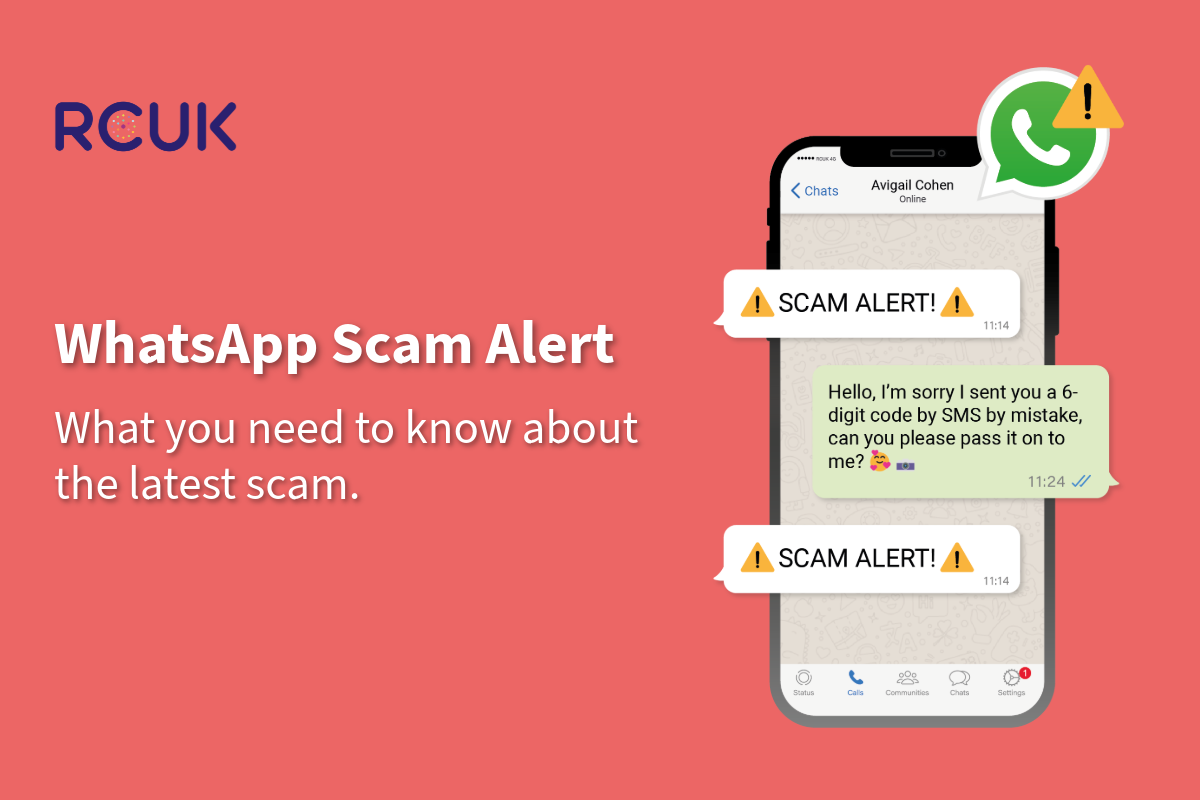Having been promised for many months, the Google Pixel 4a was quietly launched on August 3. For those not in the know, the ‘a’ in the name, first introduced with the 3a, signifies it is a compact sized and budget priced version of its two bigger brothers, the 4 and 4XL. Fitting into the £300 – £400 category of smartphones, where there is a lot of competition, will the 4a will satisfy your needs? Let’s find out.
Sub 6 inch OLED screen and modern look
So, what do you get for your money? Starting, as always with the looks. The 4a has a Gorilla Glass 3 5.81” OLED screen with a plastic back and frame. It has smaller bezels all round, giving it a clean and modern look. This screen has a 1080p resolution, 83.3% screen-to-body ratio and 443ppi density. All pretty standard specs for a mid-ranger. It lacks the IP68 protection and the higher screen refresh rate of a lot of new handsets these days, plus the Gorilla Glass rating is a little old (6 being the most up to date). But it supports an always on display and HDR, so overall not too shabby.
It is definitely a smaller form factor than most other handsets these day, with a screen less than six inches and a pretty lightweight 143g. Despite this it feels solid in the hand and compares favorably to the iPhone SE 2020, also a budget phone for those wanting the brand without the price.
Average chipset and small battery
Let’s have a look inside the 4a now. It sports a Snapdragon chipset, albeit the older and mid-range 730. There is only one model currently available and this has 6GB of RAM and 128GB of non-expandable storage.
There are stereo speakers and a 3.5mm headphone jack to look after the audio. It also supports NFC and has a central rear-mounted fingerprint scanner. Finally, it is powered by a quite small 3140 mAh battery with 18W fast charging.
One of the best single camera smartphones available
Onto the cameras and the 4a has a grand total of two, one on the front and one on the back. Starting with the back, it is unusual to see just a single camera setup on handsets in this price bracket (typically it is reserved for those costing less than £100, and even some of those are now starting to have more).
Google Pixel phones have always focused on having great cameras and the 4a does not disappoint. The camera is a 12.2MP f/1.7, 27mm wide lens with dual pixel PDAF and OIS. This is located in a square, black mounting on the top left of the back.
It supports a lot of the software features you get on the 4 and 4 XL including portrait mode, Night sight and Top shot. This can shoot 4K video at 30fps and 1080p at 30,60 and 120fps. For a single camera rear array, the 4a is up there competing with the iPhone SE 2020 as the best single camera offering of 2020.
On the front is an 8MP selfie camera with f/2.0 and 24mm wide lens, located in a pin hole cutout at the top left. This shoots 1080p video at 30fps and also has auto HDR.
5G version due out later this year
Currently it is available in just one colour – called appropriately enough Just Black. Although you can buy a homely-looking Google fabric case made from recycled materials (that is also machine washable!) in 4 different colours. This will set you back £35.
There is a 5G version of the 4a due out later this year that is expected to cost at least a £100 more. So, if you want 5G, it’s probably best to hold on for a few months.
Is the 4a for you? Well, this phone is probably best described as the Android version of the iPhone SE 2020. It is for those who want a good brand, compact and affordable handset that will take great pictures on its single rear camera. There are however, for the same price, a lot of handsets out there that offer a bigger screen, more cameras, bigger battery and all glass and metal construction for the same price (or cheaper). So, if you are not sure, call into one of our stores and we will be happy to show the 4a and similar priced alternatives.
As soon as we get our hands on one, we will be posting a video unboxing and quick review on our new RCUK YouTube channel. At the time of writing we are still in the process of getting this setup, but videos will start appearing on there soon. So, if you would like to be notified when a new video arrives, click on the link above and click the Subscribe button on the right of the screen.