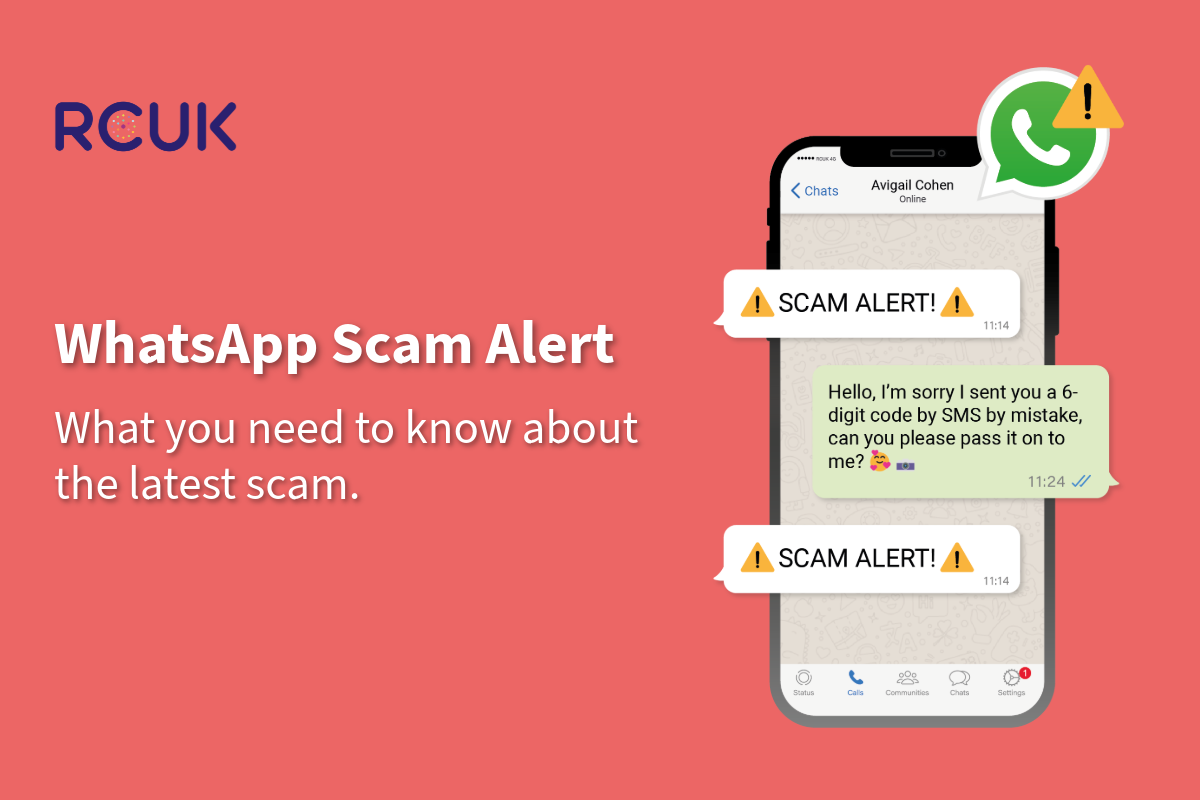Coming after the flagship S20 range, the Note variants are always interesting to see the direction in which Samsung are heading and give an indication as to what will be in next year’s S21/S30, when it launches.
Announced on Aug 5 and expected to start shipping on the 21st, the Note 20 range has two options – the entry level Note 20 and top-of-the-range Note 20 Ultra. Both models are available with 4G and 5G.
Gorilla Victus Glass and a squarer look for the Ultra
The Note 20 is the smaller of the two with a 6.7” Super AMOLED screen. This has an 89.2% screen to body ratio, 1080p resolution and 393ppi density. The Ultra has a larger 6.9” Dynamic AMOLED 2X screen with 92.5% screen to body ratio, 1440p resolution and 494ppi density. The 2X is more vivid and brighter giving 1500 nits brightness. So, a superior setup all round.
Both models use the new Gorilla Victus glass to protect the screen and for the back, all held together with an aluminium frame. They also both offer an 120Hz refresh rate for smoother scrolling. The bigger screen on the Ultra means it weighs in at 208g, some 16g more than the 20.
With regard to looks, the Ultra (as well as being bigger) is noticeably squarer at the corners, with smaller top and bottom bezels and virtually non-existent side ones due to the edge Infinity display. The 20 having a flat display and both models coming with IP68 dust and water resistance.
Could do with a bigger battery
Inside, both use either Samsung’s own Exynos 990 or Snapdragon 865+ chipset (dependent on where you buy it). The 20 has one option with 8GB of RAM and 256GB of non-expandable storage. The Ultra also offers this option but adds an 8GB RAM with 512GB of storage. The Ultra also supports a MicroSD card, so you can expand the storage of both its variants.
Both models have stereo speakers, no 3.5mm headphone jack, NFC support and an ultrasonic under-display fingerprint scanner. The Ultra has a slightly bigger 4500 mAh battery to the 20’s 4300. Both support 25W fast charging, wireless charging and 9W reverse wireless charging.
Great cameras on both models
Both models have a triple camera array. These are located in a rectangular module at the top left. Unlike the S20, these are not black, but are coloured to contrast with the colour of the back and look a lot classier for doing so. The Ultra’s is slightly larger due to its superior setup.
So, let’s have a look at these arrays, starting with the Note 20. This has a 12MP f/1.8, 26mm wide with Dual Pixel PDAF and OIS, a 64MP f/2.0 telephoto with PDAF, OIS and 3X optical zoom and finally a 12MP f/2.2 ultrawide lens. This setup looks very similar to that on the S20+.
Over on the Ultra, this has a 108MP f/1.8 26mm wide with PDAF, Laser AF and OIS, a 12MP f/3.0 periscope telephoto with PDAF, OIS, 5X optical zoom and 50X hybrid zoom and a 12MP f/2.2 ultrawide.
The main difference between the two is the periscope lens for better zooming. But both versions should give great pictures in most light conditions if they live up to the S20’s cameras. They both have a single selfie, positioned top-centre in an O-shaped cut-out. This is the same 10MP f/2.2, 26mm wide lens with Dual Pixel PDAF.
With regard to video, the back arrays of both the 20 and the Ultra will shoot video at 8K, 4K, 1080p and 720p. Whilst the front will shoot 4K and 1080p.
Mystic Bronze is the best colour
The S pen now has a much lower latency to provide a realistic pen experience. It also has more gesture controls as well as integration with Microsoft Office apps.
Both models are available in 3 colours, Mystic Green, Mystic Grey and a gorgeous looking Mystic Bronze for the 20 and Mystic Black, Mystic White and Mystic Bronze for the Ultra. There will be around a £200 price premium for the Ultra over the 20.
As soon as we get our hands on one, we will be posting a video unboxing and quick review on our new RCUK YouTube channel. At the time of writing we are still in the process of getting this setup, but videos will start appearing on there soon. So, if you would like to be notified when a new video arrives, click on the link above and click the Subscribe button on the right of the screen.