Have you ever wondered what the LED notification light colours mean on your Samsung Galaxy? Well, read on and find out.
Firstly, it should be pointed out that not all Galaxy’s have an LED light. If it is there it is located at the top left of the front of your device. It can display various colours such as blue, red and green.
These colours are for standard notifications and functions of your device.
- Blue - Pulsing: the device is turning on or off. Blinking: there is an unread notification (missed call, message etc) or during voice recording.
- Red - Glowing: connected to a charger and charging. Blinking: connected to a charger but not charging, or when low on battery.
- Green - Glowing: connected to a charger and fully charged. Blinking: fully charged.
Other LED colours
Your Samsung device has the above colour notifications, but it may blink other colours (such as white, purple or pink) if you have installed third-party apps that include LED notifications.
If your device is blinking a colour that you don’t recognise and is not one of the Samsung notification colours, it is likely to be one of your apps. If you wish to change the colour for a particular app, you will need to open that app and go into its settings. Note that this will be dependent on how the app's developers have set up notifications for that app.
Turning LED notifications on or off
You can turn LED notifications on or off in the settings menu. The exact path will differ depending on your device and operating system.
You will find the toggle to turn LED notifications on or off at:
- Settings > Notifications > Do not disturb > Hide notifications > No LED indicator OR
- Settings > Display > LED indicator OR
- Settings > Sound and notifications > LED indicator
You may need to scroll down the screen to see all options.
If you're experiencing unusual behaviour on your Samsung mobile, we would be happy to help, get in touch, or call into one of our stores, where our friendly expert staff will be only too happy to help.